What launched?
Complete TV is a new order experience, tailored for the needs of TV Buyers who 1) have committed Upfront budgets that must be spent within a certain time period, and 2) want to optimize their spend to achieve efficient cost per TV incremental reach outcomes. Complete TV Orders streamline required inputs to include only those relevant for TV Buyers, and introduce new relevant inputs such as commitments, audiences, and the new TV Incremental reach goal KPI and frequency management capability. Once customers select commitments they want to activate, their goal and audience strategy, their line items are automatically generated. Also included in this launch are “recommended scatter budget line items” which guide customers towards inventory groups they can activate to fill uncommitted budget. Lastly, the order page also provides a new forecast widget experience to highlight incremental reach forecast.

Customers can now choose between creating standard orders, or a Complete TV order. This ingress will open a Complete TV order form tailored to the needs of TV buyers.
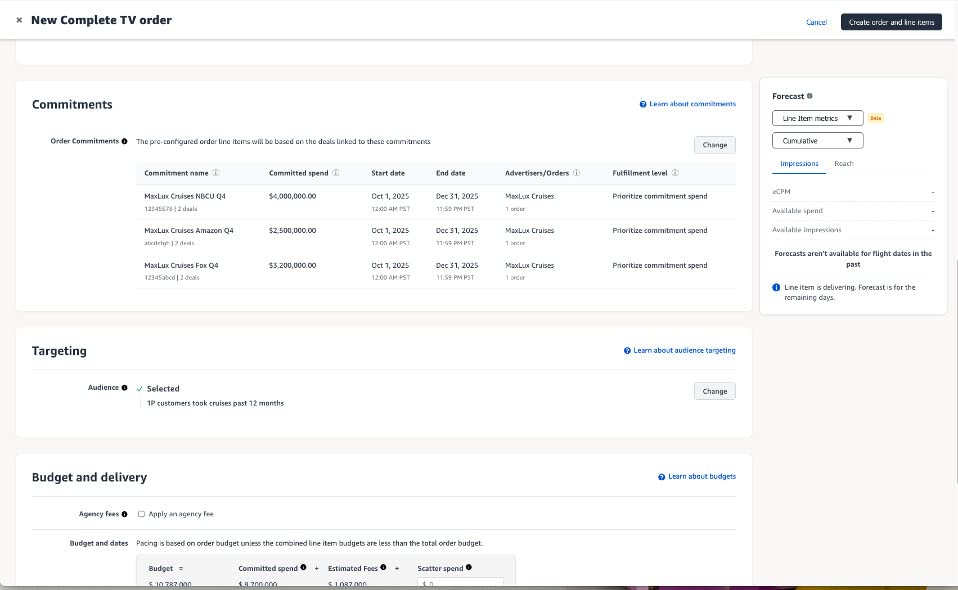
On the Complete TV order page, customers can select inputs such as “commitments” which they want to activate in this campaign, an audience they want to optimize for reach against, and their performance KPI (reach, TV incremental reach, or frequency). They can view the total budget and fees required to activate their committed spend, then enter in any scatter budget they’d like to activate in this order that hasn’t been previously committed to a publisher. Once all required inputs are provided, customers can click “create Complete TV orders and line items”.
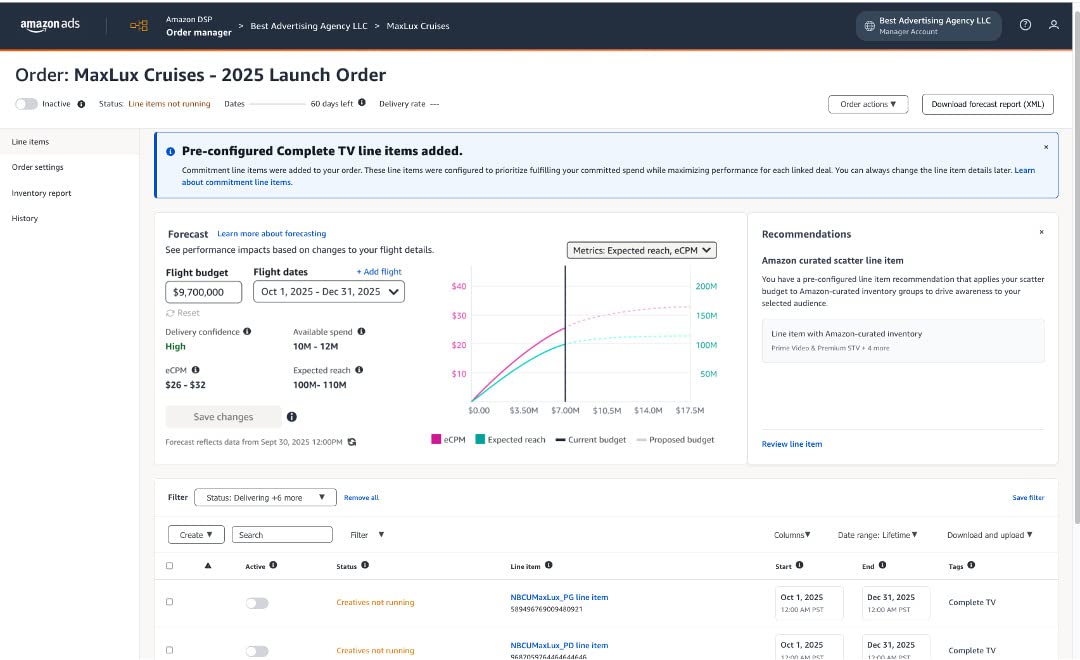
After customers click “create complete tv orders and line items” they will see their order summary and they can now view and edit all of the line items created for them, which have the appropriate targeting, pacing, and budget settings. Customers who entered in scatter budget will also see a recommendation card to review the scatter line item with recommended deals associated to it. Recommended deals include Amazon owned and operated supply in addition to supply across the open internet.

Upon reviewing the scatter budget recommendation card, customers can click “add to order”. Upon doing so the line item is automatically created. Customers can edit these line items, and also manually create and add line items to Complete TV campaigns.
Why is it important?
The TV advertising landscape is plagued by inefficient spending and fragmented controls. Traditional media buying forces advertisers to manage budgets in isolation, without a unified view of their total investment. At the same time, programmatic technology forces buyers to choose between risking upfront budget under-delivery or accepting less flexible Programmatic Guaranteed deals that limit optimization potential. Complete TV provides TV buyers with recommendations for managing streaming budget allocation across Prime Video and premium streaming publishers.
Where is the feature available?
- North America: United States
Who can use it?
- All self service advertisers






